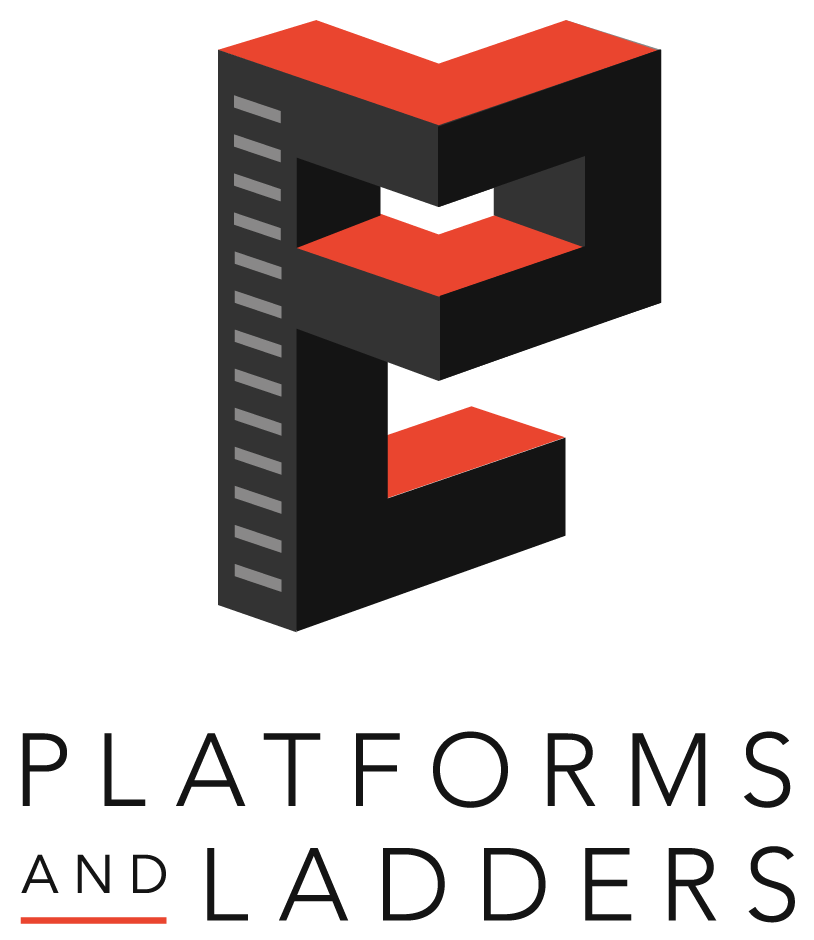Ensuring appropriate ergonomics in your office setup can significantly increase productivity, comfort, and overall well-being. Here are tips to improve ergonomics at your place of work:
1. Adjust Your Chair: Select a chair with good lumbar support and adjust its height so your feet are flat on the floor and your knees are level with your hips.
2. Maintain Good Posture: Sit upright with your elbows close to your body, shoulders relaxed, and wrists straight while typing. Avoid slouching or leaning forward.
3. Position Your Monitor: Place your computer monitor at arm's length away, with the top of the screen at or slightly below eye level. Adjust the brightness and contrast for comfortable viewing.
4. Use an Ergonomic Keyboard and Mouse: Select ergonomic keyboards and mice that reduce strain on your hands and wrists and support a neutral wrist position.
5. Take Regular Breaks: Include short breaks into your work routine to walk around, stretch, and rest your eyes. Use the 20-20-20 rule: every 20 minutes, look at something 20 feet away for at least 20 seconds.
6. Organize Your Workspace: Keep regularly used objects within easy reach to lessen reaching and twisting activities. Keep a clutter-free desk to lessen stress and distractions.
7. Adjust Lighting: Position your desk to diminish glare and incorporate task lighting to illuminate your workstation adequately. Natural light can contribute to a more comfortable atmosphere.
By employing these ergonomic principles, you can make a more supportive and comfortable workplace environment, reducing the risk of discomfort and injury related to prolonged sitting and computer use.